-
Bước 1
Tải file plugin fshare về rồi giải nén. https://github.com/chiasecode/synology-fshare/archive/refs/heads/master.zip
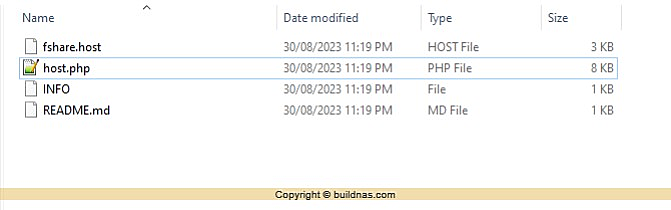
-
Bước 2
Mở Download Station ► File Hosting. Bỏ chọn mục FshareVN ► OK
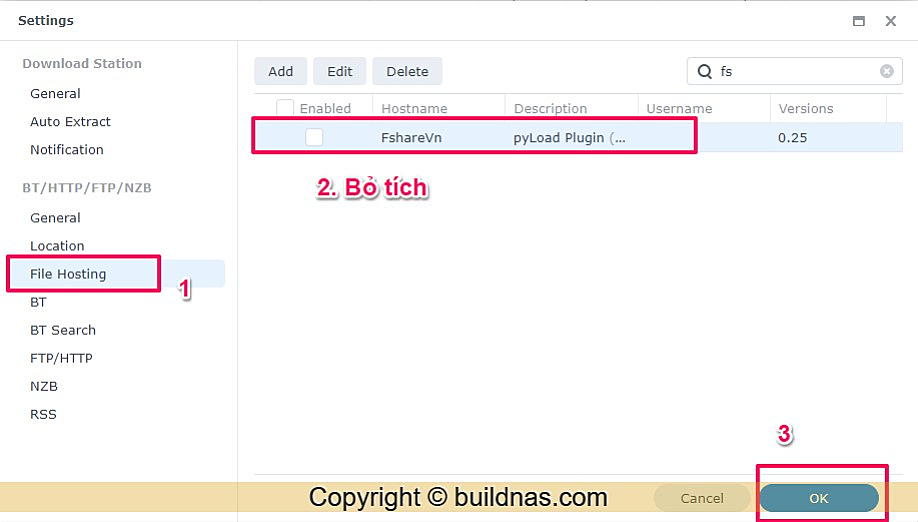
Tiếp tục tại File Hosting ► Add


Tải file plugin fshare về rồi giải nén. https://github.com/chiasecode/synology-fshare/archive/refs/heads/master.zip
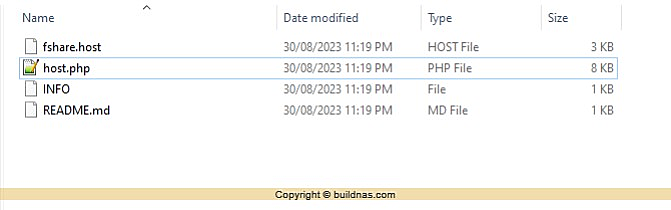
Mở Download Station ► File Hosting. Bỏ chọn mục FshareVN ► OK
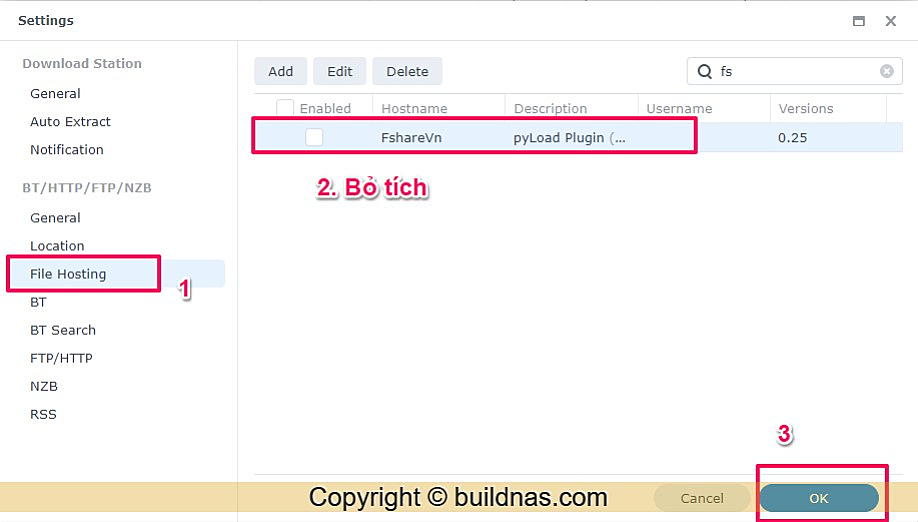
Tiếp tục tại File Hosting ► Add

