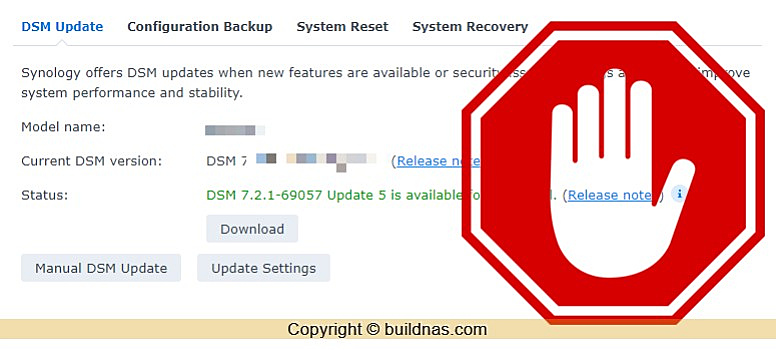Các bạn mở trình duyệt và làm theo các bước:
Bước 1: Mở trình duyệt và truy cập link phía dưới (thay thế URL=ip của NAS, USER và PASS lần lượt là tên tài khoản và mật khẩu)
[php]https://URL:5001/webapi/auth.cgi?api=SYNO.API.Auth&method=Login&version=1&account=USER&passwd=PASS[/php]Bước 2:
Dành cho ActiveBackup Business
Truy cập lần lượt 2 link phía dưới (thay thế URL là ip NAS, SERIALNUMBER= số serial của NAS), vào Control Panel => Info Center để xem.
[php] https://URL:5001/webapi/entry.cgi?api=SYNO.ActiveBackup.Activation&method=get&version=1https://URL:5001/webapi/entry.cgi?api=SYNO.ActiveBackup.Activation&method=set&version=1&activated=true&serial_number=SERIALNUMBER
[/php]
Dành cho Office365
Truy cập lần lượt 2 link phía dưới (thay thế URL là ip NAS, SERIALNUMBER= số serial của NAS), vào Control Panel => Info Center để xem.
[php] https://URL:5001/webapi/entry.cgi?api=SYNO.ActiveBackupOffice365&method=get_activation&version=1https://URL:5001/webapi/entry.cgi?api=SYNO.ActiveBackupOffice365&method=set_activation&version=1&serial_number=SERIALNUMBER
[/php]
Dành cho GSuite
Truy cập lần lượt 2 link phía dưới (thay thế URL là ip NAS, SERIALNUMBER= số serial của NAS), vào Control Panel => Info Center để xem.
[php] https://URL:5001/webapi/entry.cgi?api=SYNO.ActiveBackupGSuite&method=get_activation&version=1https://URL:5001/webapi/entry.cgi?api=SYNO.ActiveBackupGSuite&method=set_activation&version=1&serial_number=SERIALNUMBER
[/php]